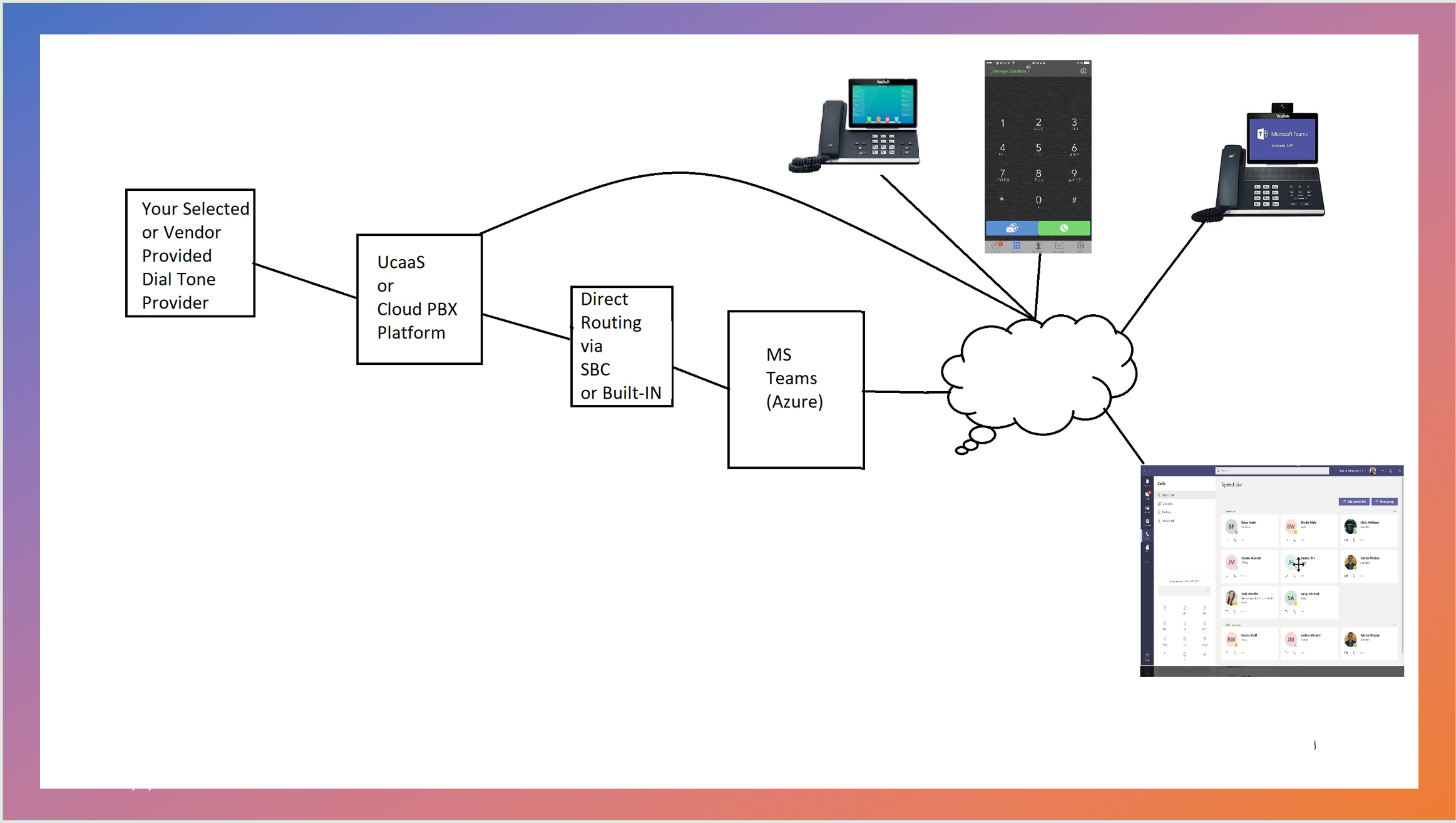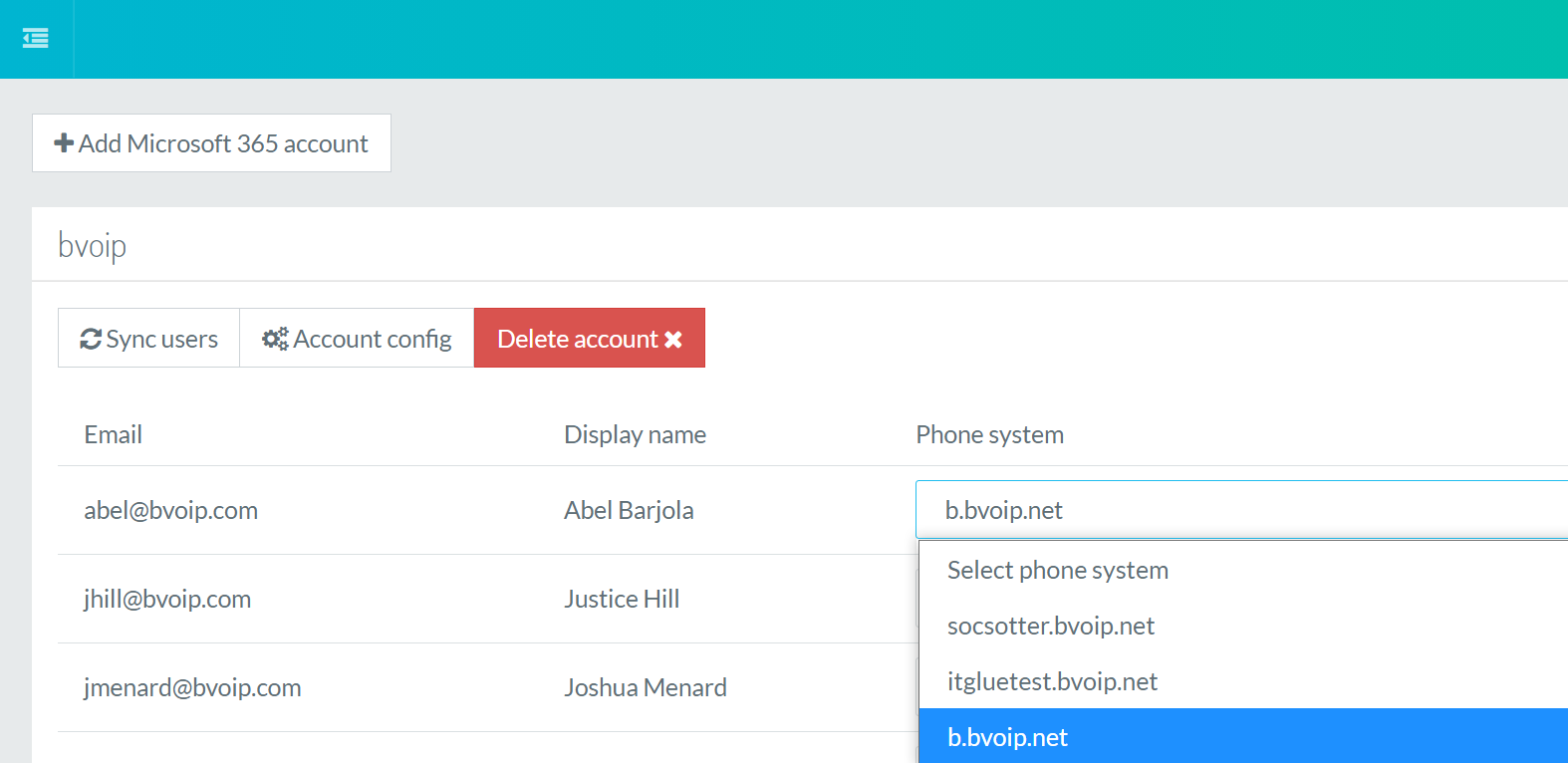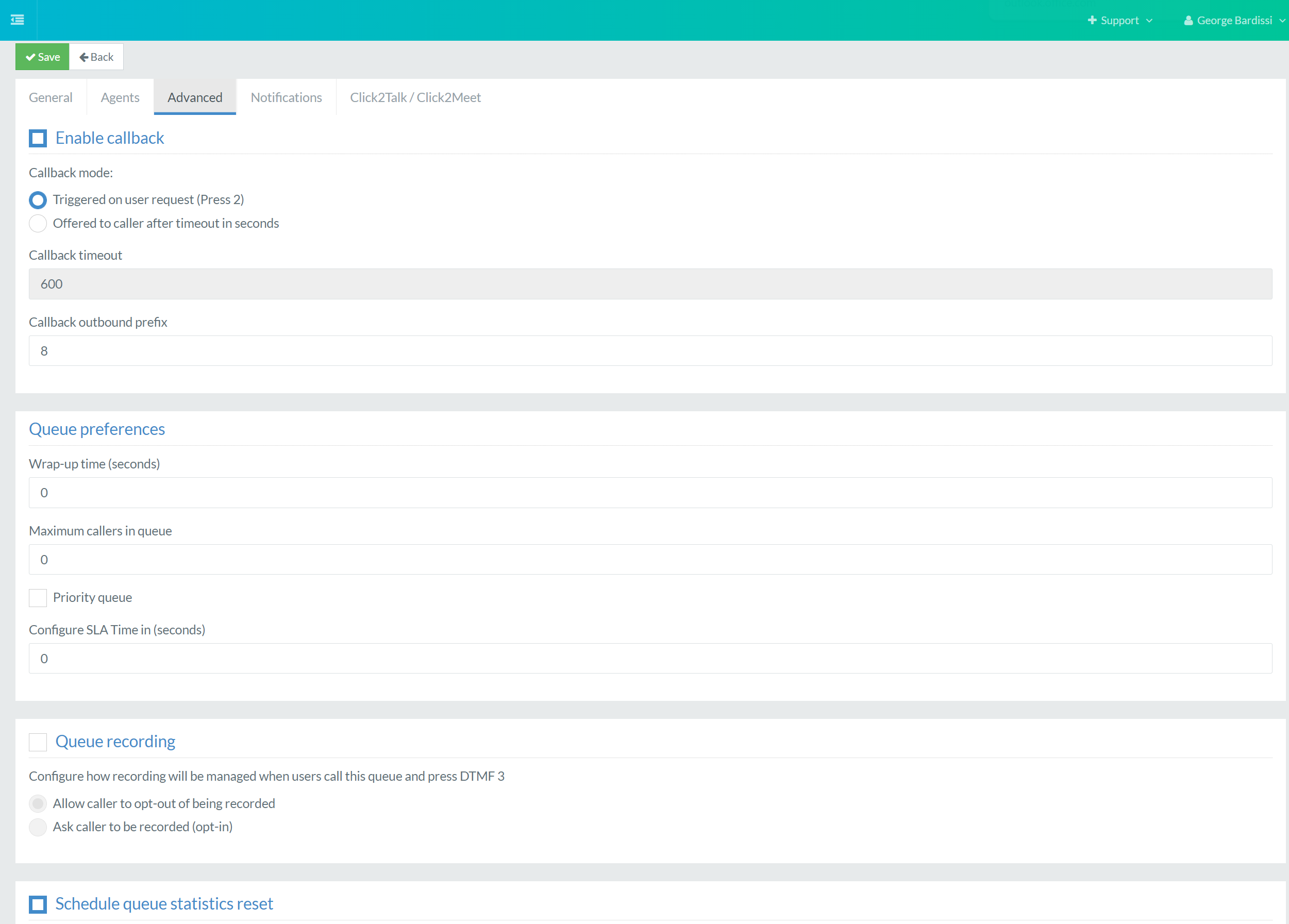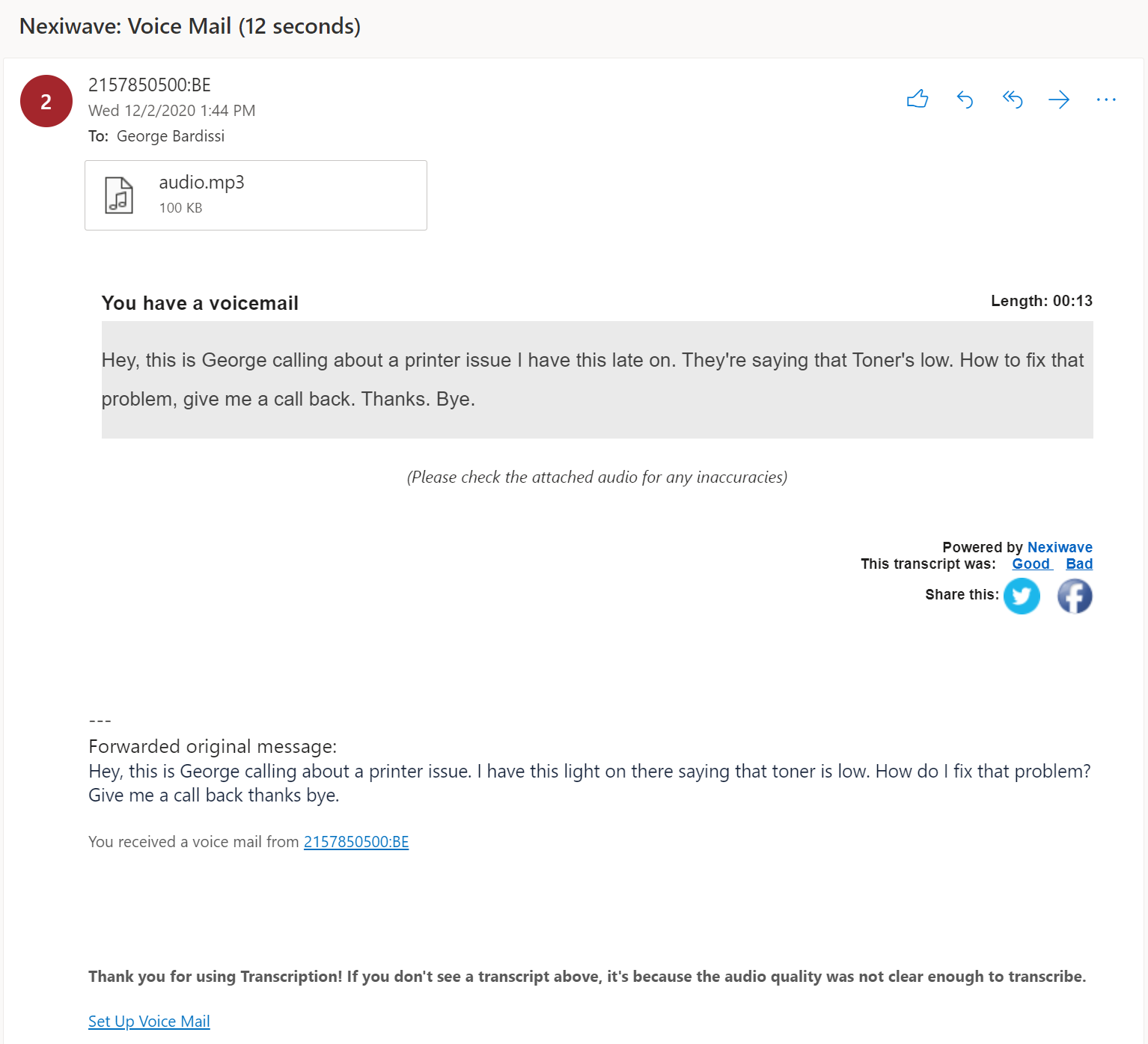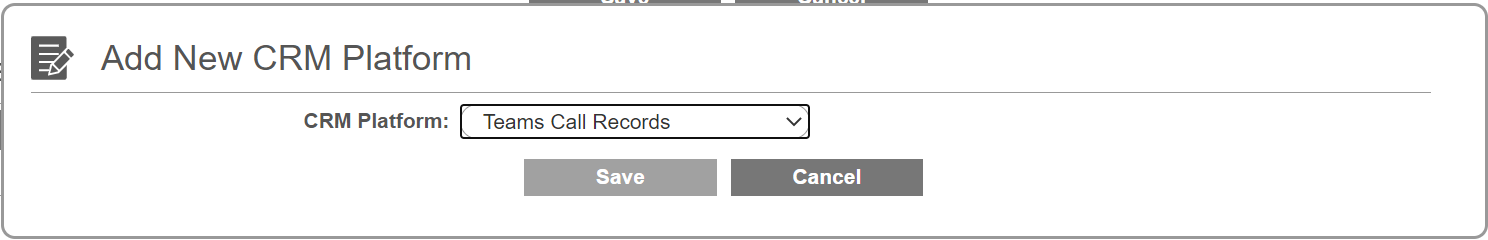- PRODUCTS
-
 UCAAS - BUSINESS COMMUNICATIONS Modern Cloud-Unified Communications
UCAAS - BUSINESS COMMUNICATIONS Modern Cloud-Unified Communications -
 CCAAS - CONTACT CENTER Advanced Contact Center Solution
CCAAS - CONTACT CENTER Advanced Contact Center Solution -
 MESSAGING SMS | MMS | CHAT
MESSAGING SMS | MMS | CHAT -
 IQ - INTEGRATION PLATFORM Apps & Integrations - Unmatched SaaS Integrations
IQ - INTEGRATION PLATFORM Apps & Integrations - Unmatched SaaS Integrations -
 NUCLEUS - MS TEAMS VOICE A Hybrid Integrated Solution for Microsoft Teams Phone System
NUCLEUS - MS TEAMS VOICE A Hybrid Integrated Solution for Microsoft Teams Phone System -
 SIGNAL- ON-CALL & ALERTING On-Call Management, Critical Alerting, Escalations
SIGNAL- ON-CALL & ALERTING On-Call Management, Critical Alerting, Escalations -
 AI & BI Make Your Business Communications Data Intelligent
AI & BI Make Your Business Communications Data Intelligent -
 ID - USER VERIFICATION Integrated User Identification & Verification
ID - USER VERIFICATION Integrated User Identification & Verification -
 PROGRESSIVE DIALER Intelligent Progressive Dialer with CRM Integration and Voicemail Drop
PROGRESSIVE DIALER Intelligent Progressive Dialer with CRM Integration and Voicemail Drop -
 MSP RESALE PROGRAM A Partner Program Designed Exclusivley for IT & MSP's
MSP RESALE PROGRAM A Partner Program Designed Exclusivley for IT & MSP's
-
- WHY BVOIP
- PLANS
- PARTNERS
- RESOURCES
- Demo
- Contact Us