This plugin opens the contact record in Vtiger, creates a new contact if the inbound caller is not found, and creates an event  bound to the contact, account or lead when the call ends, so the agent can take notes.
bound to the contact, account or lead when the call ends, so the agent can take notes.
Launching outbound calls from the Vtiger interface is already available using the 3CX “hotkey dialing” feature. You simply select the phone number from the Vtiger interface and press the configured hotkey in order to dial that number and automatically connect the call to your extension.
Inbound Calls
When an inbound call arrives at your extension and a contact is matched, the contact record will be automatically shown in your selected browser.
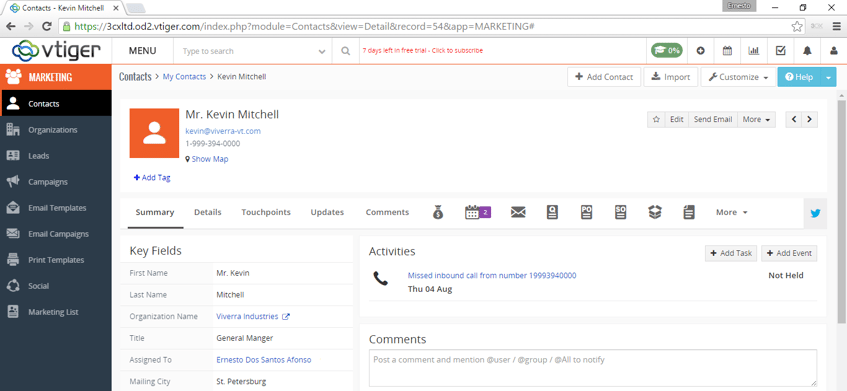
When the call ends and the option “Enable Journaling” is checked, the plugin will open a new event dialog, already bound to the contact, account or lead matched, where you can enter notes about the call that just finished.
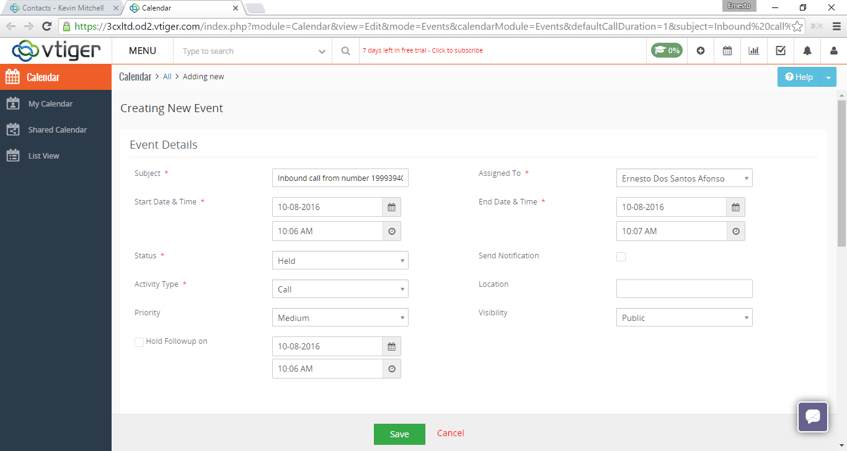
If a contact is not matched and the option “Create new contacts if not found” is checked, a new contact will be created and shown so can you update its details.
Launching Calls from Vtiger
You can launch outbound calls directly from Vtiger using the “hotkey dialing” feature. This is an already existing feature available when installing the 3CX client for Windows. The Vtiger plugin does not add any additional functionality for outbound calls, because it is not needed.























