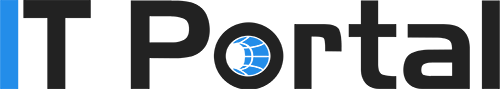Outbound click-to-dial for BVoIP's Cloud PBX from the Windows Operator Panel
BVoIP's Cloud PBX powered by 3CX has multiple applications for Windows, Mac, Android, and iPhone. Specifically with the Windows Operator Panel / Softphone Application you now have the ability to enable outbound calling from Skype for Business clients with 3CX Phone
Requirements
- V15 PBX Instances or above
- V15 Windows Operator Panel / Softphone
- Skype for Business for Windows
- 3CXSkypeforBusiness Plugin installation
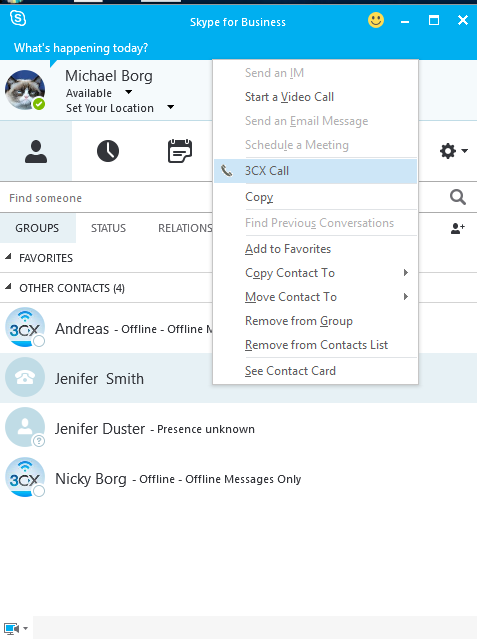
How does it work?
- Select the “Contact” you want to call > “Right Click” > “3CX Call”. The 3CX client for Windows will initiate the call.
- If the Contact has multiple Phone numbers a list of these numbers will appear on the 3CX client for Windows. You can select the number you want to call from this list.