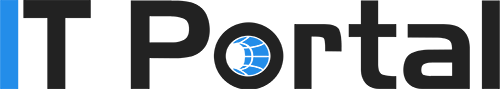We are proud to introduce bvoip's 1Stream integration to the popular Connectwise Manage PSA Platform. Connectwise is meant to automate and streamline business processes for IT and technology based organizations. Let’s face it customers will always use the phone to contact tech companies from anything from inquiries to help with anything from printer jam to the error message on the screen. bvoip has bridged the gap between the phone system and the PSA to streamline the documentation trail and save you time which in turn saves you money!
Features and Benefits
BVoIP has built integration to multiple commonly found on-premise and cloud based PBX systems and Connectwise as well as BVoIP's Cloud PBX platform. This integration ties directly into Connectwise’s database via ConnectWise's REST API and functions both in Connectwise Internet Client and the ConnectWise web client via Chrome for any operating system Chrome supports! (That means it works for Apple MAC OS too!)
- CTI that natively integrates with your existing phone system & CRM.
- Instantly scales across your entire sales and support teams.
- Up and running in hours or days - not months.
- Built with modern API first technology.
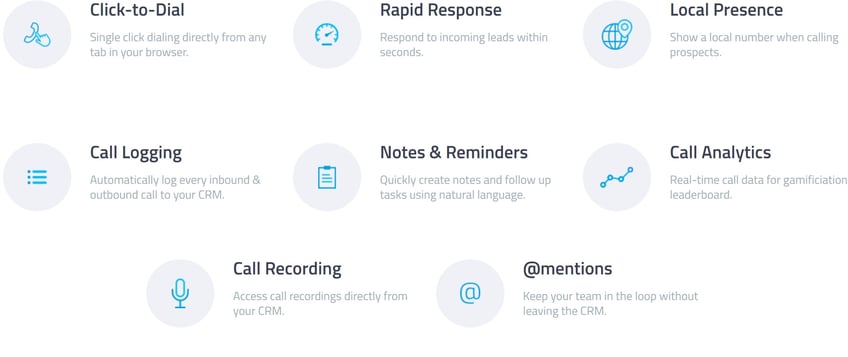
Pop up
-
Emails
We pull all of your latest customer emails that are located in your CRM system. You instantly know what the last customer conversation was and can begin where you left off.
-
Calls
We pull all of your latest phone calls both inbound and outbound. We also tell who on your team answered the call. So you will know exactly who talked to the customer or lead last and what they discussed.
-
Notes
We let you take notes and we also display them for you in the activities slider. See what the last note was. Even if it wasn't a phone call you will know the latest details about the contact.
Logging in the CRM
-
@mentions
When you need to CC a team member you can just type in @ and the users name (e.g. @matt). The call notes and call record will get emailed to the team member. This ensures important info still gets in the CRM instead of only being sent in an email to a colleague.
-
Task Followup
We have natural language processing. Type something like "Followup next week" and BVoIP will create a task in your crm to remind you to follow up with this person at the specified time!
-
Indicators
For both the @mentions and the Task Followup features we display a green indicator on the right hand corner to let you know what processes will fire after the call is over.
Analytics
-
Gamification
We rank your agents in different categories. Highest outbound calls, highest inbound calls, etc.
-
Call History
On the analytics screen you can get a full view of your call history.
-
Graphs
See a rich visualization of your call data.
Click to dial