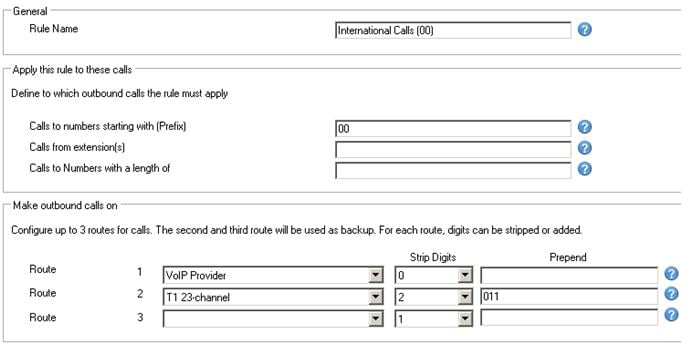Least Call Routing (LCR)
Configuring Outbound Rules on 3CX Phone System is a very simple affair if you have a single device or service which you deliver calls with – in most cases a single rule will be enough.
But the Outbound Rules in 3CX Phone System allows you to create much more complex rules – allowing you to not only select backup routes which come into effect when other routes fail, but also to select a different set of routes, depending on the type of number being dialled.
For the sake of this example, we will assume that our PBX:
- Has a Gateway connected to a 23-channel T1 circuit – best rates for local calls
- Has a VoIP Provider account – this channel provides the best rates for international calls, but (in this example) requires the destination number to be presented in full international format, with the international prefix being “00”
- Is using 3-digit extensions
- Has a Bridge connected to another 3CX Phone System (which is also using 3-digit extensions) installed in London
Emergency Number
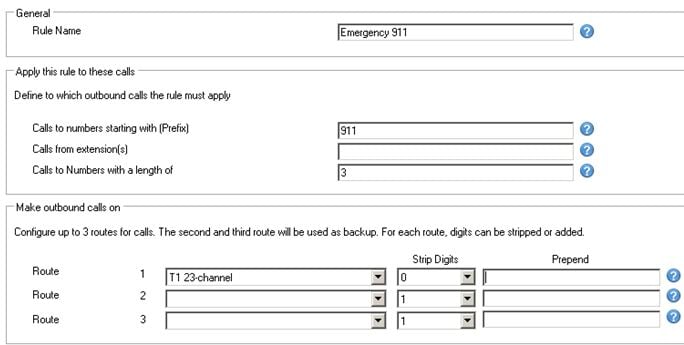
Probably the best way to handle the “911” Emergency Number is to start with it. First we should create an outbound rule to handle such calls:
Specifying a prefix which has 3 digits, and restricting the rule to numbers which are 3 digits long, effectively creates a rule for only the number in the prefix field – in this case, “911”.
Local Calls
For this example, we will assume that our PBX is in Atlanta, using area code 404. So if a user dials a 7-digit number (eg. 478 6515), this call should reach 404 478 6515. The simple way to capture such calls is by specifying a rule for 7-digit numbers:
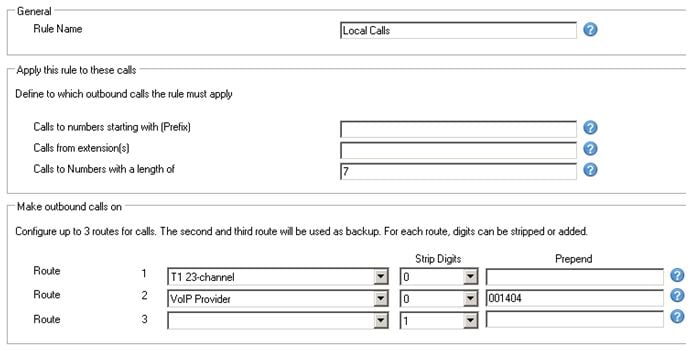
Here, we have specified a backup route (in case the primary route is unavailable or fully occupied) via the VoIP Provider account.
Since the VoIP Provider we are using requires us to present the destination number in full international format, we will need to prepend “001404” to the dialled number.
Local Calls Dialled in Other Formats
Sometimes a user may dial a local number in long distance or international format – possibly because he initiates the call from Microsoft Outlook, or some other TAPI-capable CRM application. You may wish to create a custom rule to also catch these calls, and ensure that the outbound rules route the call as intended even in these cases.
Local Calls Dialled in Long Distance Format
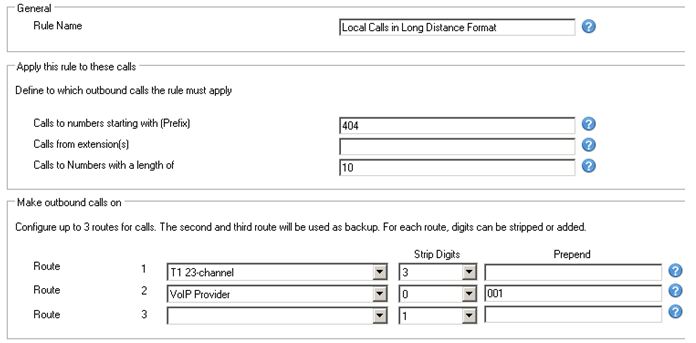
Local Calls Dialled in International Format
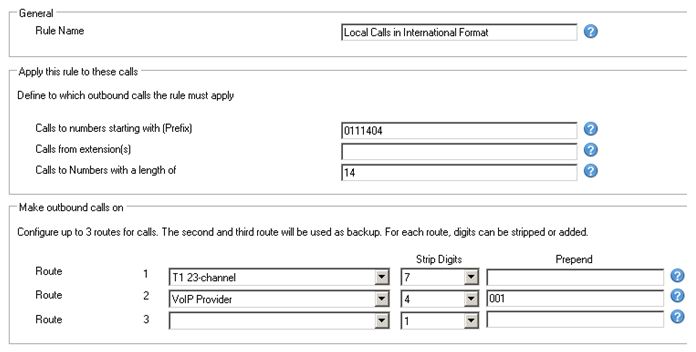
Long Distance Calls
To capture a call destined to a long distance number, we need to specify a rule that catches dialled numbers which are 10 digits in length if the caller omits the leading “1”:
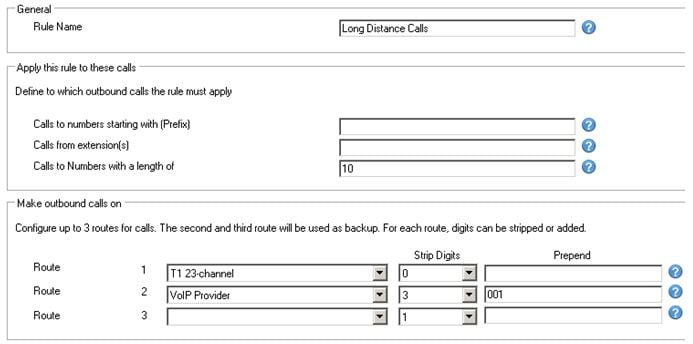
…and also a rule that catches dialled numbers which are 11 digits in length and start with “1”:
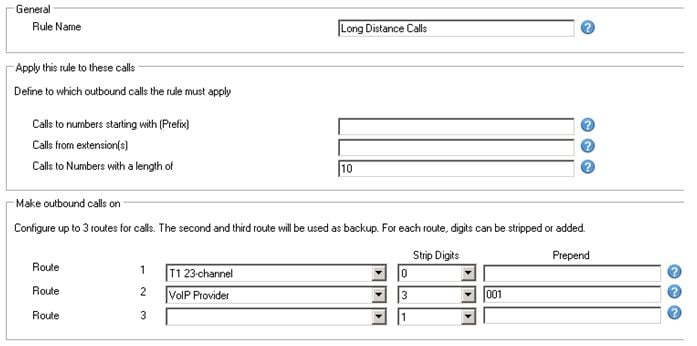
Long Distance Calls Dialled in International Format
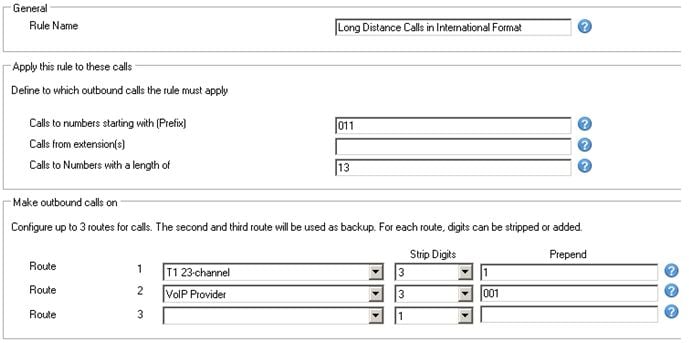
International Calls
To capture a call destined to an international number, we need to specify a rule that catches dialled numbers which start with “011”:
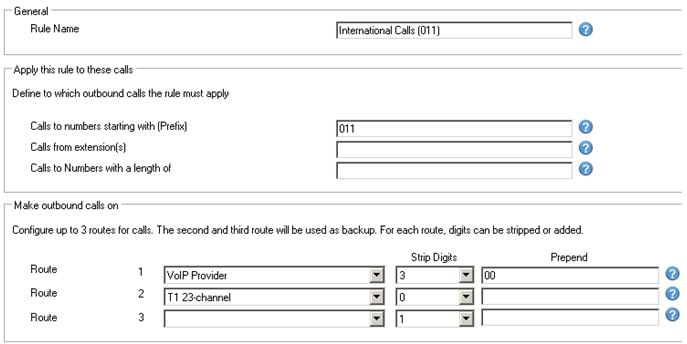
It may also be necessary to capture calls dialled to international numbers starting with “00”: