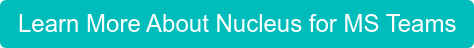Microsoft Teams Rooms on Windows Service Update and New Skills in Cortana.
Service Update:
- A service update will occur on Microsoft Teams Rooms on Windows devices during the week of August 23rd, 2021. This service update will facilitate the release of additional features in the future. Microsoft Teams Rooms on Windows Service Update plus new skills in Cortana.
- No action is required for this service update, this is informational only.
New skills in Cortana:
There are two upcoming changes in Cortana:
- You will soon be able to use Cortana to call someone or add someone to a meeting in your Microsoft Teams Room on Windows.
- You will soon be able to "Push To Talk" Cortana to use it, meaning the user will be able to tap on the console microphone and say "join my meeting" on all newly imaged devices
When this will happen:
We expect to begin rolling this out in the early September and expect to complete the full rollout by mid-September./p>
How this will affect your organization:
More Cortana skills will be available, for example:
- Saying "Cortana, add Sruthi to the meeting" will add Shruthi to the meeting you joined in your Teams Room.
- Saying "Cortana, call Leo" will dial Leo's number from your Teams Room.
- Push To Talk will be on by default:
- If your device is set up as new just out of the box or you reset it from scratch, Cortana Push To Talk will be enabled by default. Any person using those rooms will be able to tap on the microphone that says Cortana and use any of the skills. This is a change from the previous release to production when the IT admins needed to change the Skype xml settings file to turn on Cortana Push to Talk.
What you need to do to prepare:
Just update your newly imaged device to the latest release in store and the new skills will be available to use.