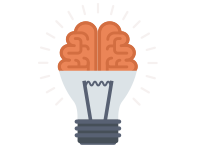A Workaround for Random Speakerphone Pickup for the Yealink T4X Series
You may have not run into this issue yet but it’s intermittent and we have seen this occur at multiple sites!
Scenario:
- The Extension is set to “I want to be able to accept more than 1 call at the same time – uses Phone Status”
- You receive the 1st incoming call and then a 2nd inbound call quickly thereafter.
- The first call goes to voicemail while the 2nd call is ringing
- Then the phone automatically picks up call 2 on speaker phone when nobody is there on your end!
Yes totally random but not very good especially when an unsuspecting person is calling into your office overhears things in the background that are meant to be private conversations.
The workaround
Step 1 – Log into your Yealink T4X Phone and click on the Features Tab
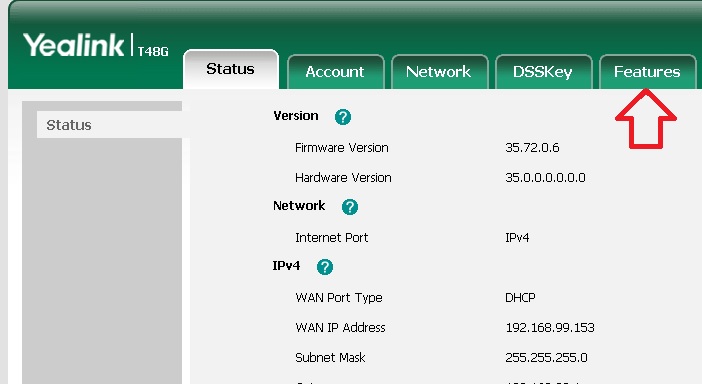
Step 2 – On the left menu options click on Remote Control, then delete the word “any’ from the Action URI Allow IP List
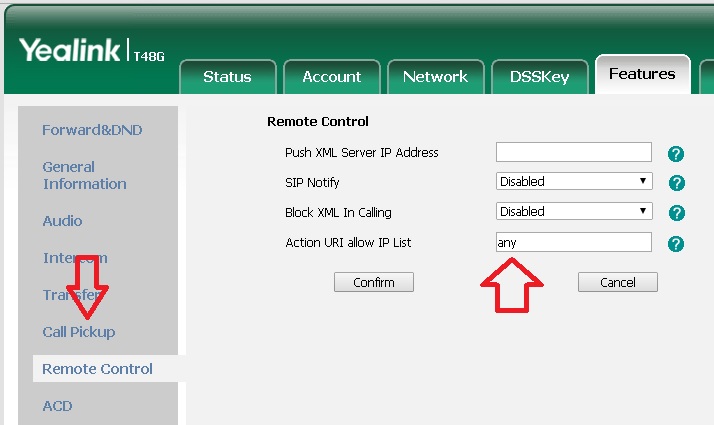
The results:
Now when this call scenario happens the 2nd caller will finish ringing and then go to voicemail like it should.