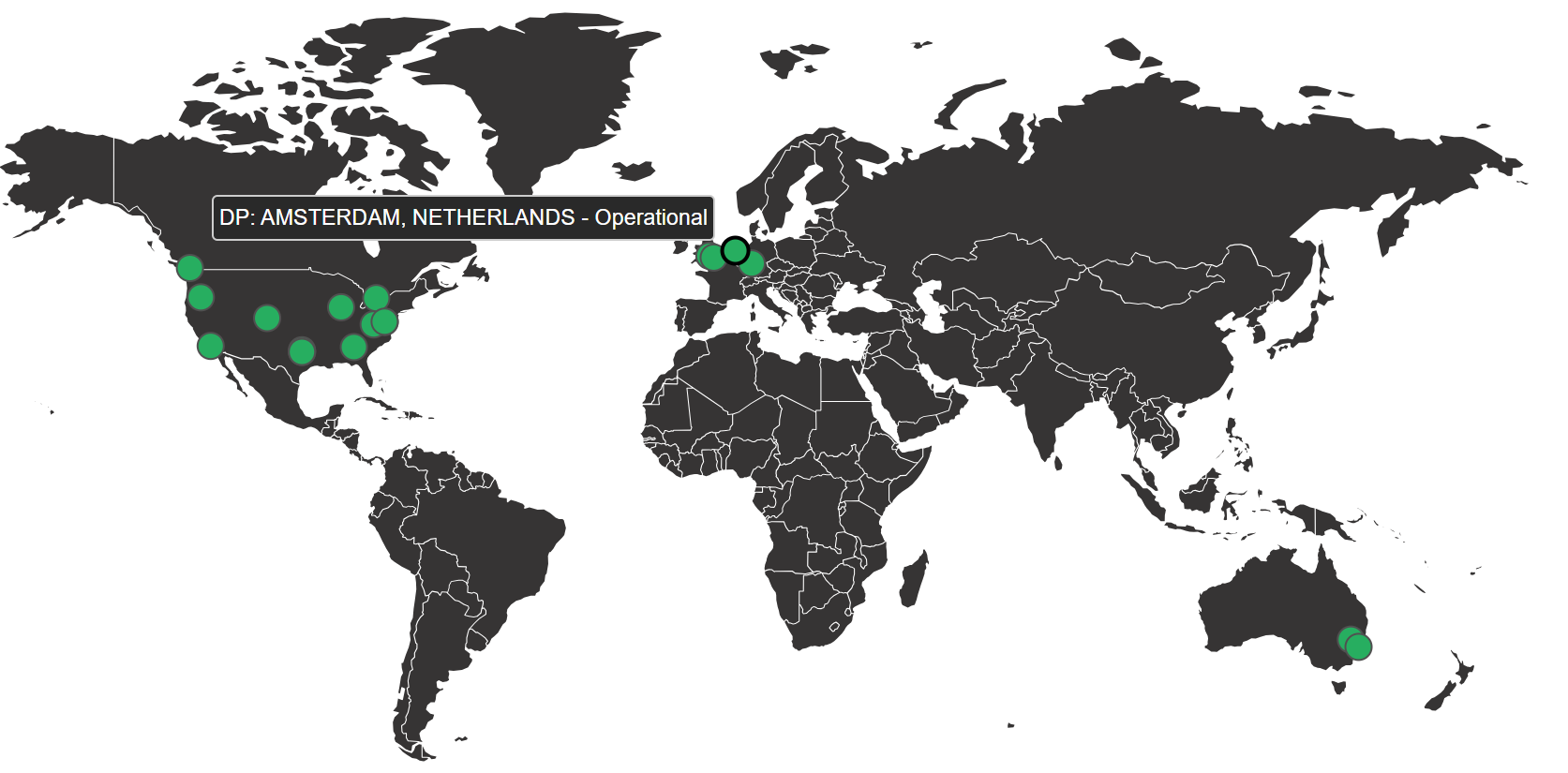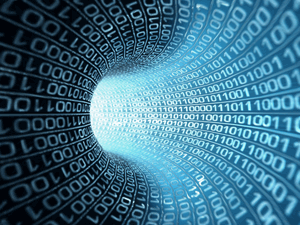
1) Evaluate the Customer's Internet Infrastructure
Most customers will run their SIP Trunking service over their existing internet connection.
To enjoy the benefits of SIP Trunking over an existing internet connection, it is important that the customer uses a reliable circuit with low latency and low packet loss. The speeds advertised by the ISP may not be the speed actually being delivered on the circuit. It is always best to verify on your own what is actually being delivered before getting started.
Please note, some ISPs over-subscribe their networks which can cause poor QOS even if you are experiencing the advertised upload and download speeds. Degraded quality experienced at the same times on different days could be an indication that the ISP has over-subscribed your circuit.
Evaluation Practices:
- Ask the customer about the uptime and reliability of their circuit.
- Ask the customer about other data intensive applications on their circuit.
- Run tests to determine upload speed/download speed, latency, packet loss, and jitter (speedtest.net and pingtest.net are free sites you can use).
- Run separate speed tests and latency tests during different time intervals of the day.
The ISP is the foundation for your SIP Trunking experience. Before getting started, it is important that you determine the ISP foundation is sound. Alternatives include upgrading the ISP speed, changing ISPs, segregating your voice and data traffic or using Managed Direct Connect.
2) Address Voice Prioritization & QOS
When using a Customers Existing Internet Connection: It is important to note that bi-directional QOS is not available when using SIP Trunks over the public internet. Proper bandwidth management (ensuring you have enough speed both up and down to service all traffic requirements) is critical. Short of this, using a router with traffic shaping/QOS features is another (less optimal) solution. Many of today's routers have these voice prioritization features built in. Proper bandwidth planning will always be preferential to traffic shaping.
Customers who prefer to run two separate internet connections will segment one connection for their data traffic with a separate connection for their voice traffic. Using two separate internet connections can also provide a level of local redundancy. The secondary internet connection could be used for automated redundancy in the case that the primary connection is down.
When using a Managed Connection: Medium and large customer installations may consider a Managed Direct Connect Circuit (mSIP) which ensures end-to-end QOS. Managed Direct Connect Circuits can be delivered as Ethernet, T1, or Cross-Connect.
3) Ensure PBX Interoperability
You can feel confident during your next SIP Trunking PBX installation by ensuring your PBX is certified. There is nothing more frustrating than learning some of the features of the PBX you sold the customer do not work correctly. OEM tested certifications and field certifications with many of today's most commonly used phone systems.
4) Coordinate Number Porting Timelines
Timely porting and carrier communication on port cut-over are two of the main challenges in the industry. The number porting process requires a release from the customer's existing carrier. Each carrier you port from is different and can have variances in the lead time to process port-out requests. Industry mergers, acquisitions, poor back office infrastructure, and lack of employee training contribute to time delays and lack of coordination.
To improve you experience there are several things you can do:
- Identify the target port date(s) of the numbers to be ported. Communicate this information to the nexVortex project coordinator assisting you on the new account.
- Use a separate Letter of Authorization (LOA) form for each physical location from which numbers are being ported.
- Use a separate LOA form for each separate carrier from which you are porting.
- Ensure that the signator of any LOA forms or Toll Free RESPORG forms is listed on the account of the existing carrier.
- Submit a recent bill copy from the customer's existing carrier.
Much of the lead time to port numbers can be shortened by having accurate number porting forms and communicating desired timelines.
5) Have a Test Plan
Internet access speeds, latency, and packet loss vary site to site. In addition, each specific customer may have different routers, firewalls, PBX types, and PBX firmware. We recommend fully testing all aspects of service prior to moving into production
Evaluate Service with Easy to Set Up Outbound Calling
Customers who want to evaluate the quality service may set up the PBX as an outbound calling option for a period of time. This low-risk test model requires the PBX to be configured to allow the customer to dial outbound, while still receiving their inbound calls via their current carrier. Once they are satisfied, they can proceed with porting over their inbound ID and/or toll free service.
Benefits of Using Outbound Calling for Testing:
- Low-risk test model as customer can always switch back to previous carrier.
- nexVortex will pass the caller ID sent from the PBX to retain caller ID of current carrier
- Flat rate outbound calling to the continental US 48 states and Canada is historically a savings over traditional providers
- No lead time as outbound calling services can be provisioned in minutes
- DIDs provided with accounts can be used to accept forwarded calls if existing carrier is down
- Opportunity to evaluate service and support before moving forward with a production plan
6) Determine Appropriate Service Plan and Desired Start of Service
There is a lot of flexibility when it comes to plan options and coordinating start of service dates.
Depending on the carrier, some provide SIP Trunking service plans provide unlimited channels at no extra cost. These SIP Trunks can be utilized across a single internet connection, multiple internet connections, on one PBX, or on multiple PBXs. A customer can power their entire company on one service plan. The larger the plan the more included minutes, DIDs and features provided. Each plan is designed for a typical user group.
7) Administer and Manage Sub-Accounts through Centralized Partner Portal
Through a centralized carrier provided portal you can oversee the health of your sub accounts and help administer them. Some of the key functions you can access include:
- Inbound Route Administration
- Disaster Recovery Administration
- International Calling Status
- Multi-Site E911 Set Up
- Order History Status
- Order Numbers
- Submit Number Port Orders
- Billing Statements and Usage Details
Setting number routes and disaster recovery routes are common examples of how you can use portals to service your customers. These routes can all be pre-set for your customers by logging into your centralized partner portal.