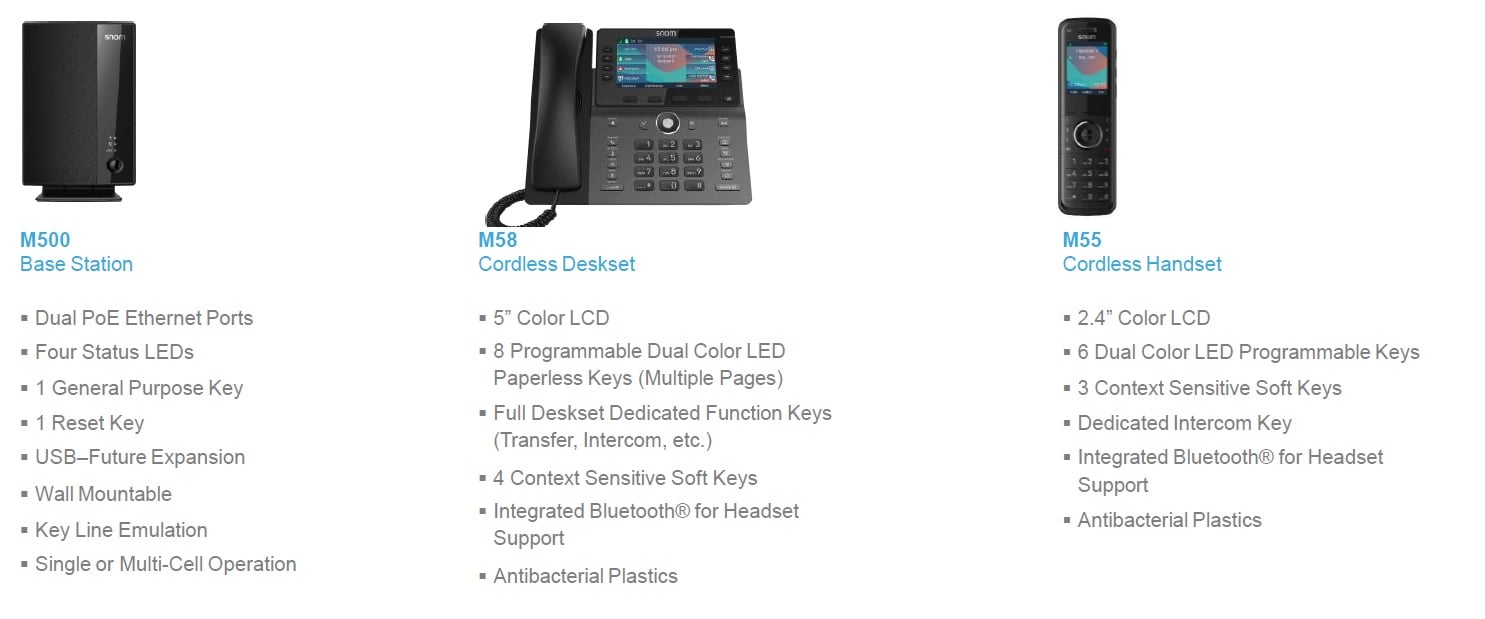The 3CXPhone Expanded Presence screen provides you with extended information on the presence and status of your colleagues. Know if a colleague is available to talk, or away from their desk. You can also view and manage active calls, and monitor call queues. This feature is only available for 3CXPhone for Windows.
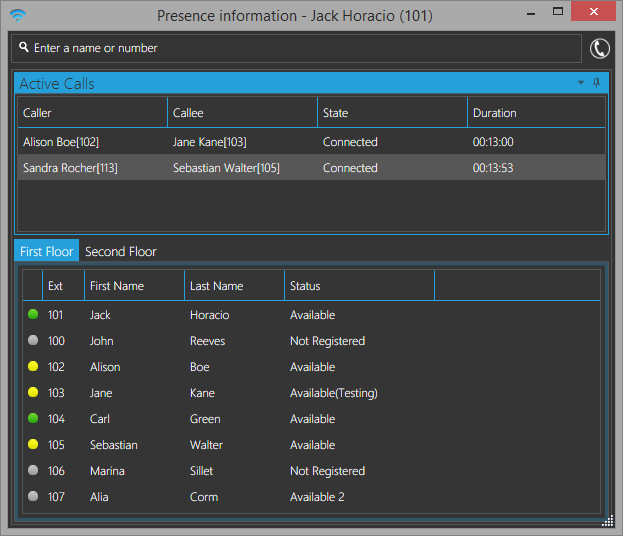
View active calls
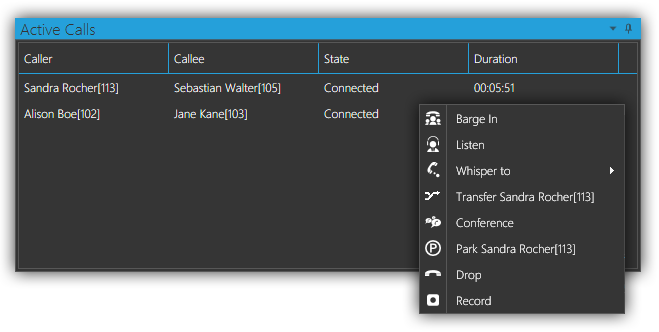
- View and manage active calls through an intuitive right-click menu (Available features depend on user rights).
Rearrange panels and tabs
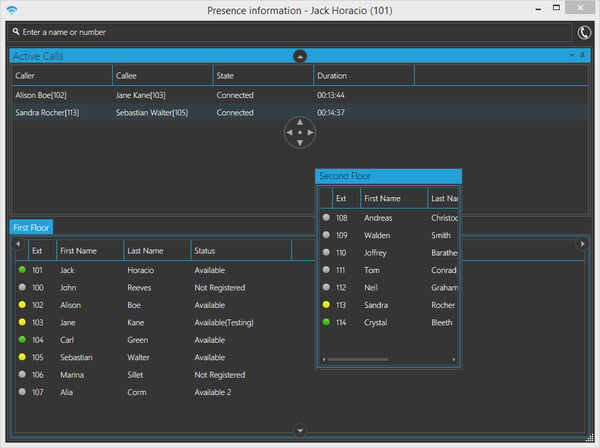
- Customise your view to have all the information you need, when you need it.
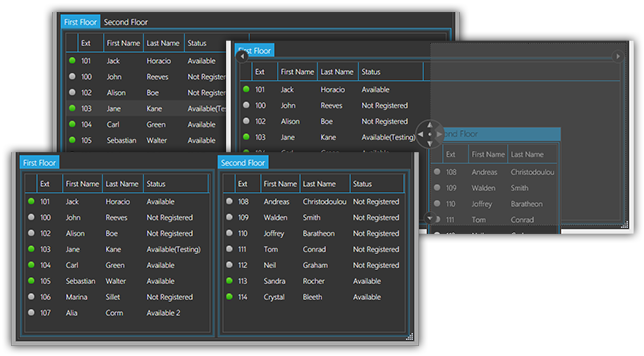
- All panels and tabs can be rearranged and docked in a number of ways. Drag panels and tabs from their title, and drop them on the markers that appear on your screen to dock them. Un-dock them and use them in a floating window configuration.
Further reading
For more information on using the 3CXPhone Expanded Presence screen, take a loot at the following articles form our User Manual: