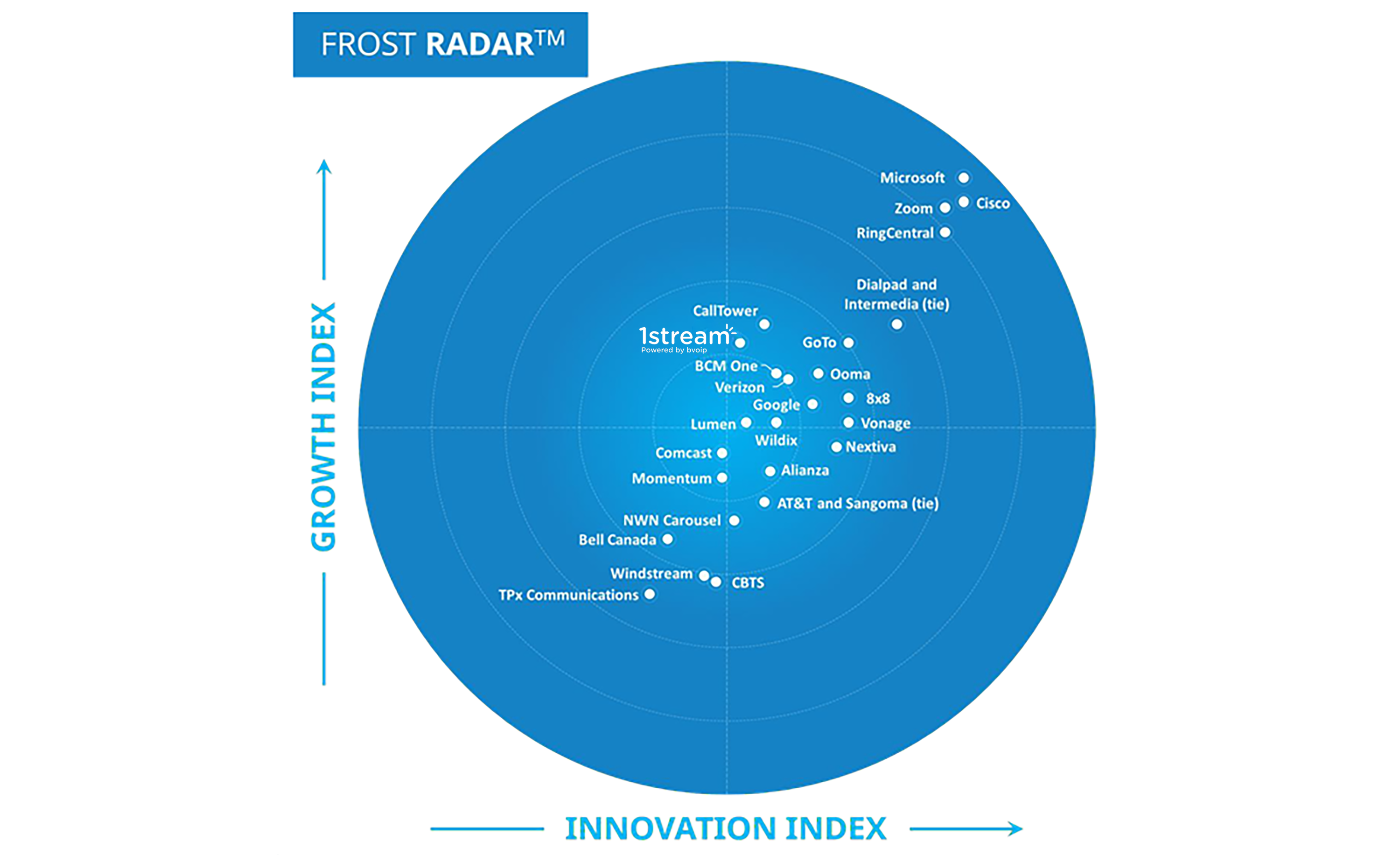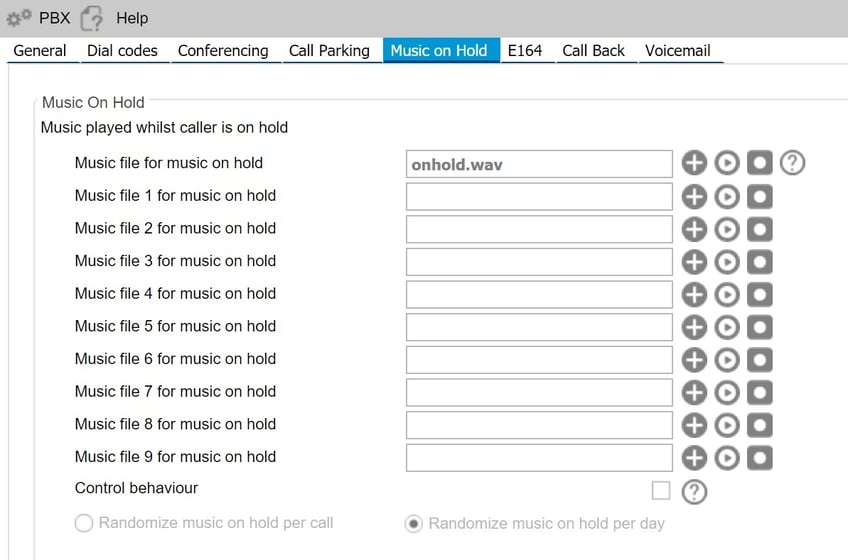
Another lesser known feature available with BVoIP’s Cloud PBX offering is several options around on hold music. You can enable on hold music at the system level, the call parking level, and the call qeueu level.
System On Hold
As pictured above, you can enable on hold at the system level. That means calls that means any time a call is generally put on hold it will play from this menu. As you can see there is the ability to import or record up to 10 different on hold files that can be randomized per call or per day if you wish. Or you can choose to let the system play those files in order too.
Call Parking On Hold
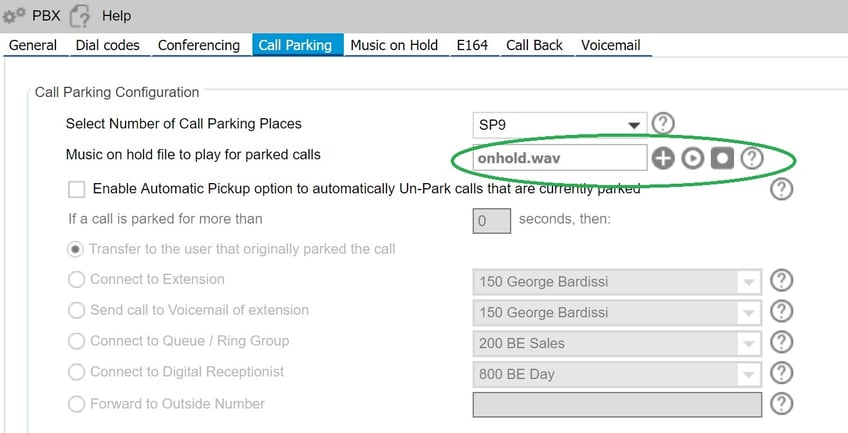
When you park a call you have the ability to play a different on hold file then when a call is on hold. You are only limited to one parking on hold file and this would apply to all call parking across the system.
Call Queue Intro Prompt & On Hold
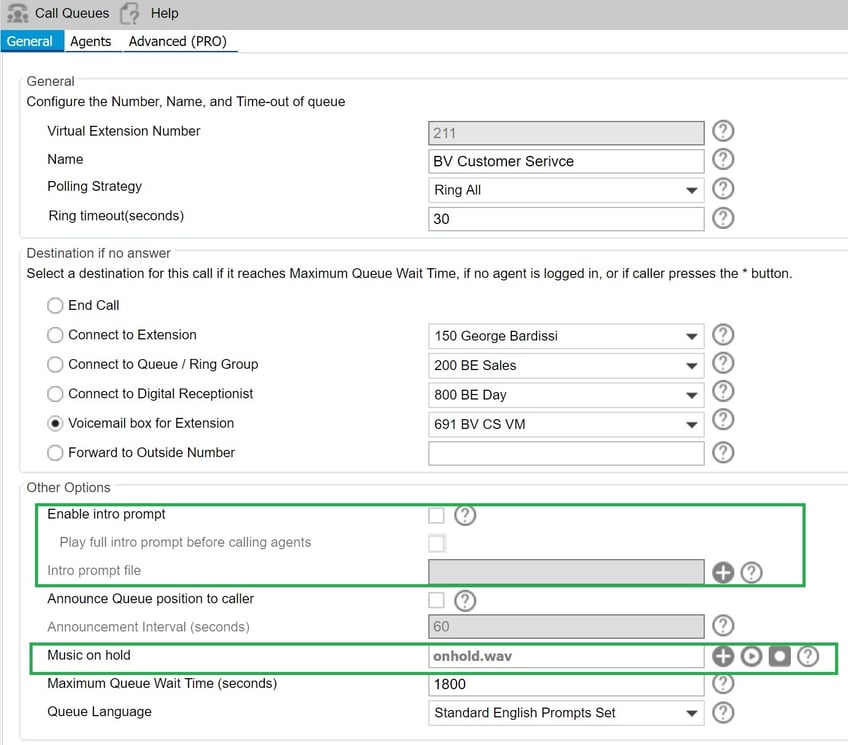
Lastly, you can setup an intro prompt to be played when a call enters a call such as "Thank you for calling you are now in the support queue and your call will be answered in the order it was received."
You can also import different on hold music for each call queue but just call parking on hold you can only import one on hold file.
Things to consider:
- All on hold music files and prompts must be in WAV format in PCM, 8 kHz, 16 bit, Mono format
- If you are sharing a single PBX instance with multiple entities it may not make sense to personalize the system or parking on hold options as they are going effect all users for the hold and parking functions
Want to learn more about BVoIP's Cloud PBX?