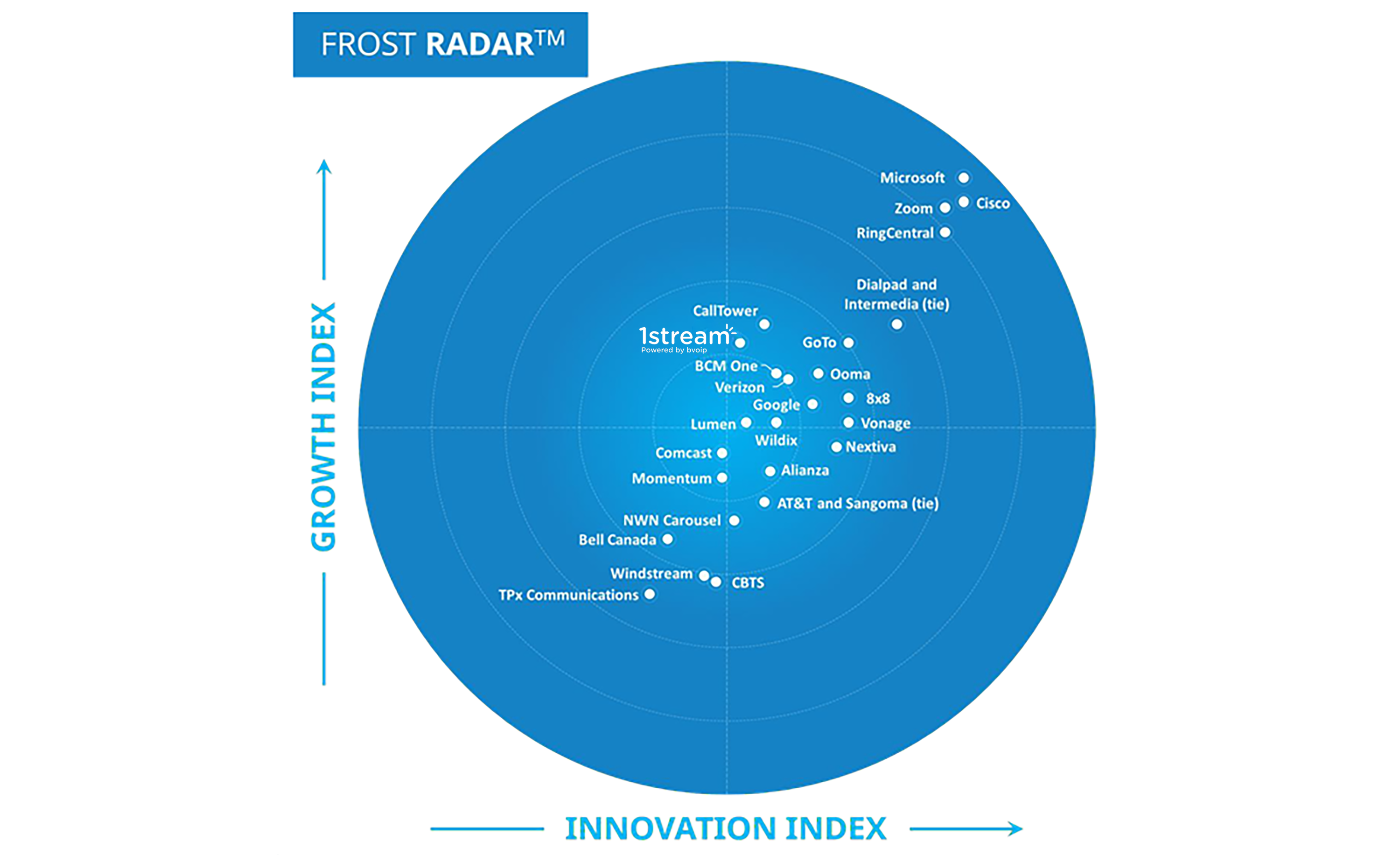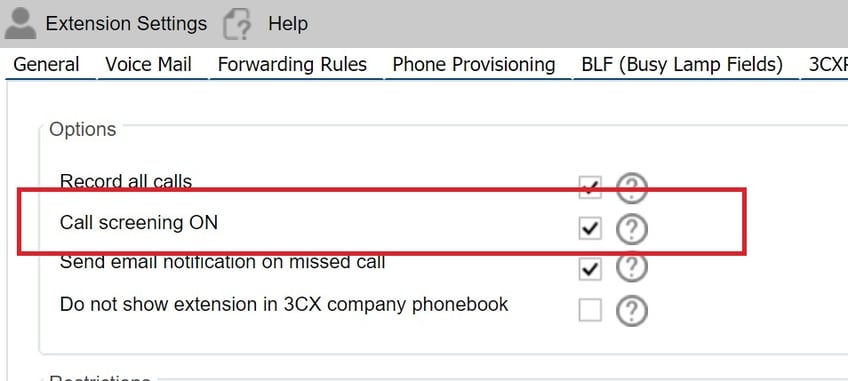
Another lesser known feature available with BVoIP’s Cloud PBX offering is called Call Screening or Rebound. This is helpful when you want to prompt an outside caller for their name and then have the option after listening to that recorded name to take the call or "reject" it and send it to voicemail or other places.
Outside Caller
Example:
A sales person keeps calling you or you keep getting a call from a number you are not familiar with and want to find out who is actually calling - By enabling this feature the caller will be forced to record their name when dialing into your extension or they can't proceed with the call being routed. This is a great way to "filter" your calls especially when you may not have a "gate keeper" or receptionist in front of you to filter calls.
Inside Caller
Example:
You are a busy executive in your company and are in meetings constantly and want to make sure if you are disrupted it's for urgent reasons. You can enable this feature to prompt the internal caller for the reason for the call so that you can determine if calls need to disrupt your schedule or not.
Things to consider:
- There is no way to have calls react differently for internal vs external calls. So if you enable this option it's all or nothing!
- It is possible to create multiple extensions and then enable this feature for different scenarios so that you can use this feature wisely.
- You can enable / disable this feature on-demand so it can be turned on / off when convenient
Want to learn more about BVoIP's Cloud PBX?