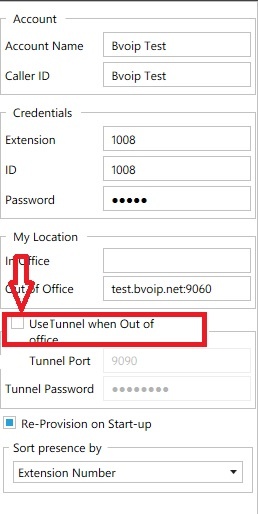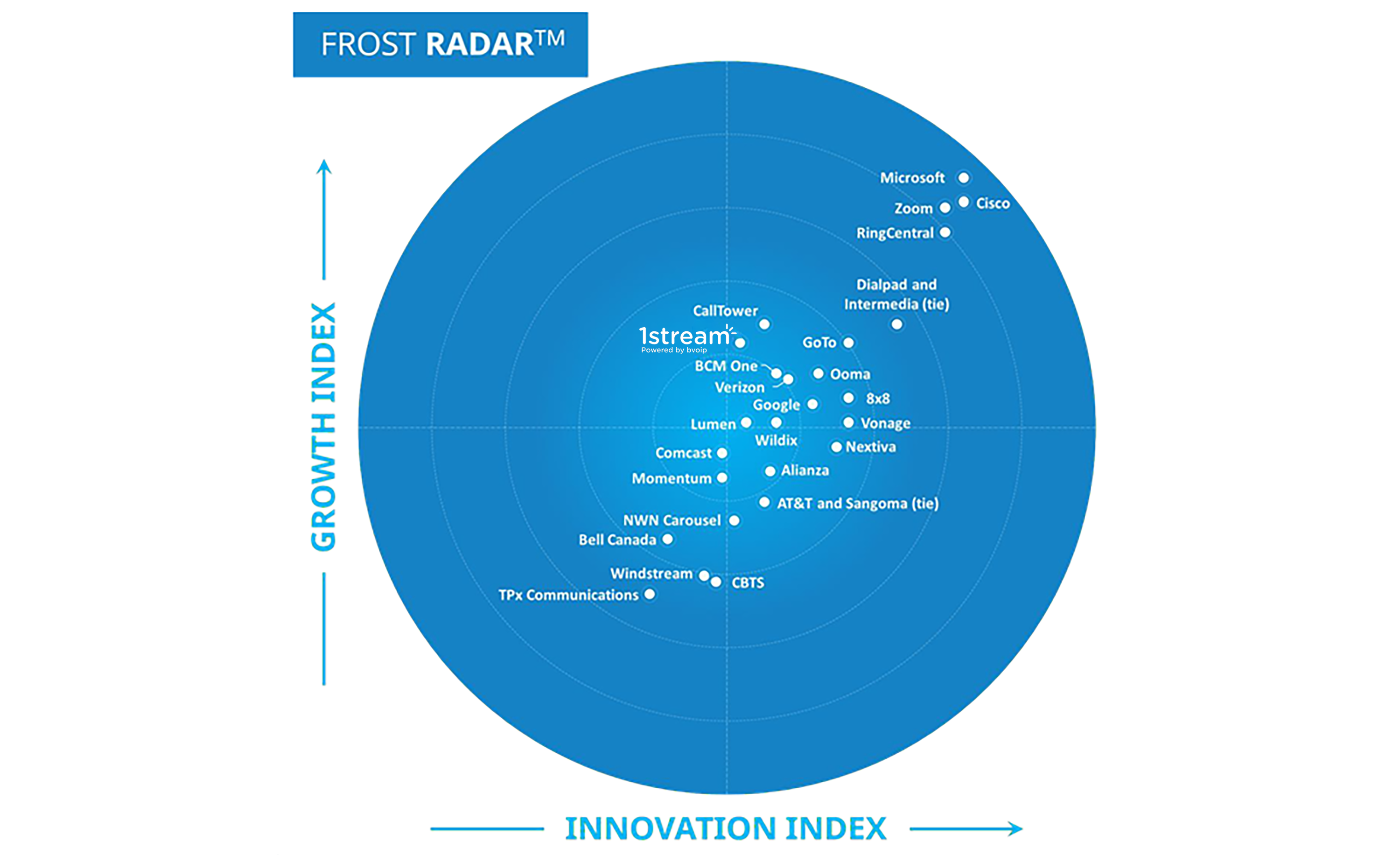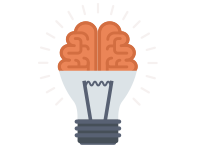
If you are running older versions of the PBX platform specifically v12 & v14 and are running into issues with your desktop apps running in softphone mode here is the changes you need to make to resolve the issue.
Method 1 - Adjust all extensions and re-send email with new provisioning file
Go to extensions menu in management webpage, highlight all extensions by clicking on the first extension then holding shift and clicking on the last and then click EDIT
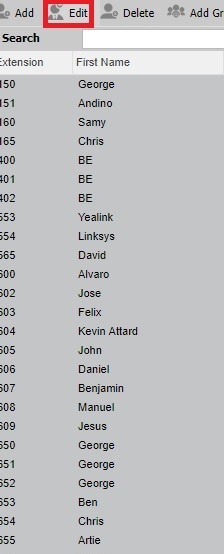
Go to phone tab in between BLF (Busy Lamp Fields) and Other and then click in the check box next to Use Tunnel for Remote Connections three times then press ok

Then go back to the extension menu and highlight all extensions and click on send welcome email. Instruct all users to open attachment to re-provision app.
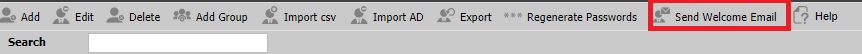
Method 2 - Edit account settings in desktop app
In the softphone app, go to settings, configure account, and then open your extension profile and un-check "Use Tunnel when Out of Office and press OK and then close the app and re-open.