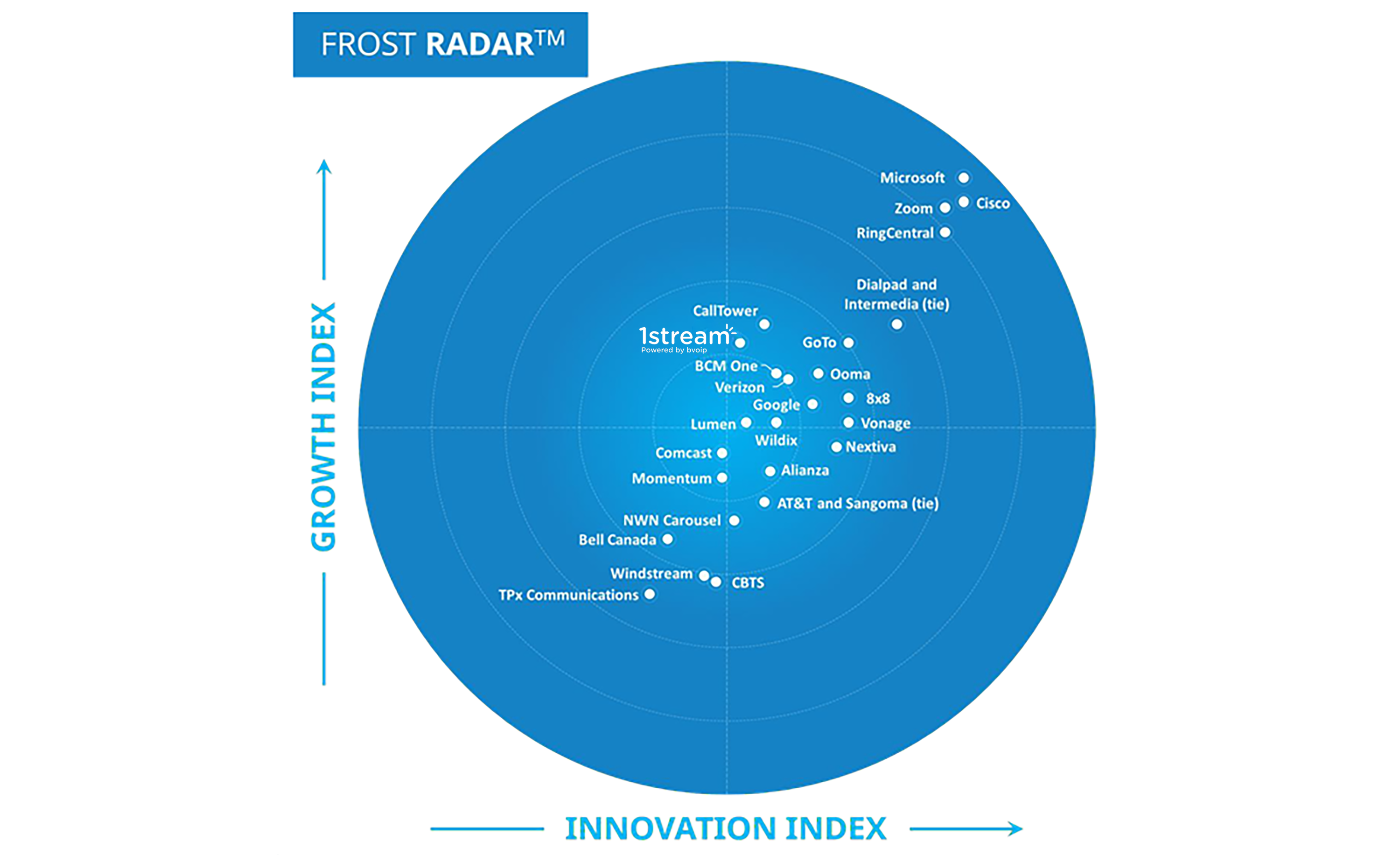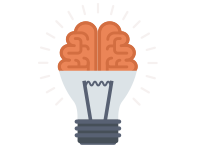 This guide provides you with easy to follow steps to update each instance's CTI templates for Windows and Mac Apps following our previous post.
This guide provides you with easy to follow steps to update each instance's CTI templates for Windows and Mac Apps following our previous post.
Step 1:
The first thing is to restart the All services go to your management console > System Status > Services and Restart All.
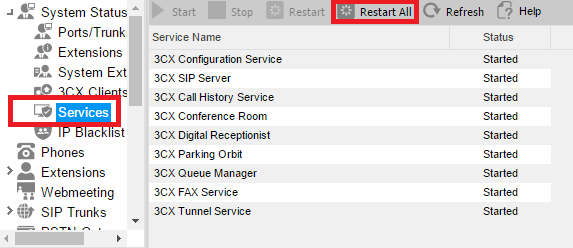
Step 2:
After the services Restart you will need to go to Extensions select all and go to edit.
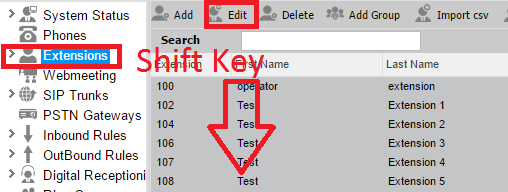
Step 3:
Click ok.
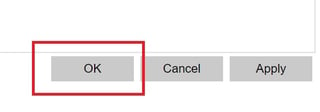 Step 4:
Step 4:
Now you can send a new welcome email to the users and re configure the phone .
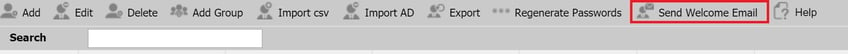
Step 5:
Instruct End Users to Open email attachment to re-provision app