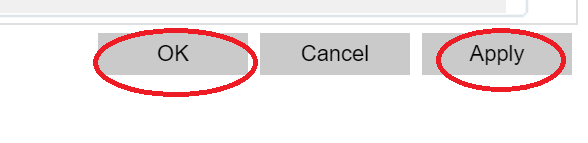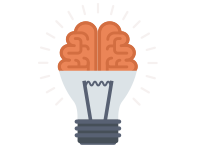 A partner recently reached out with the request of being to setup multiple extensions with different outbound caller ID numbers within the same PBX. This is not uncommon in VoIP world and something thats doable in most cases:
A partner recently reached out with the request of being to setup multiple extensions with different outbound caller ID numbers within the same PBX. This is not uncommon in VoIP world and something thats doable in most cases:
Things to consider:
- Your VoIP provider or dial tone carrier needs to give you the ability to do this on their side. Some carriers will not let you do this unless the outbound caller ID is a number on your account. Others will only let you send out a main name associated with that trunk account. And then others dont care at all (within reason that you are not absuing this of course). So this is something you really need to figure out before you go down this road.
- Make sure you have your 911 planning figured out too. You obviously want to make sure that no matter what if someone dials 911 that the correct number shows up and that number is setup for E911 with your respective VoIP or dial tone provider.
- Outbound caller ID name is almost always managed at the carrier level and even if the phone system tries to push that part out the carrier will simply take the number and ignore the caller ID name. So make sure you manage that part through your provider of choice.
- Once you make this change you will have to keep a close watch on your extensions as every extension will need the correct outbound caller ID listed (this is fun when you may have fat fingered the wrong phone number into one extension and then someone comes back and complains that the caller ID is wrong when the dial out).
Step 1: Log into the Management Console and go to VoIP Providers or SIP Trunks. Select the account in question and then go to the Outbound Parameters Tab.
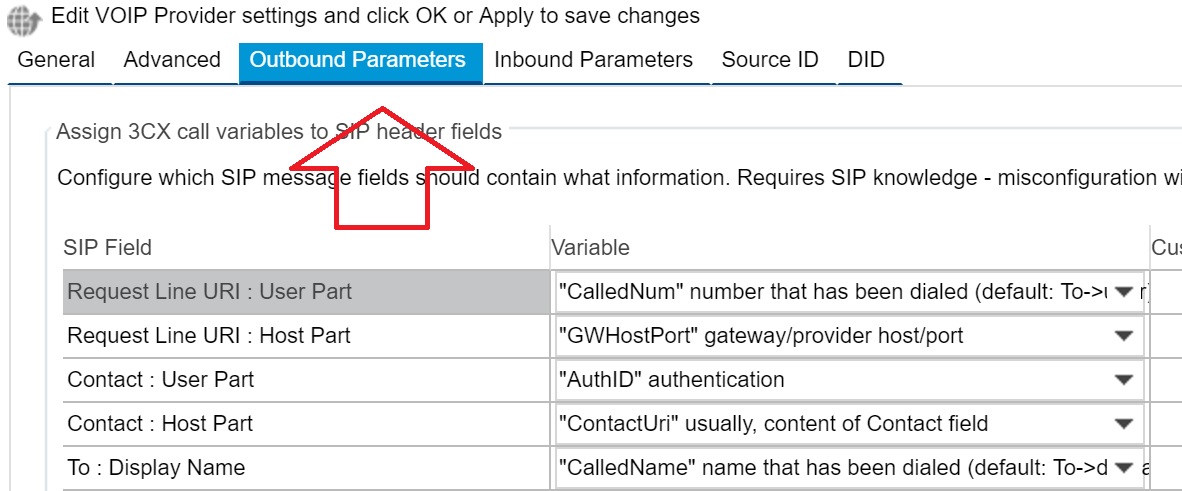
Step 2: Scroll down to the From: Display Name and From: User Part fields and make sure the the setting for "OutboundCallerID and OutboundLineID" are taken from the extension settings in the management console
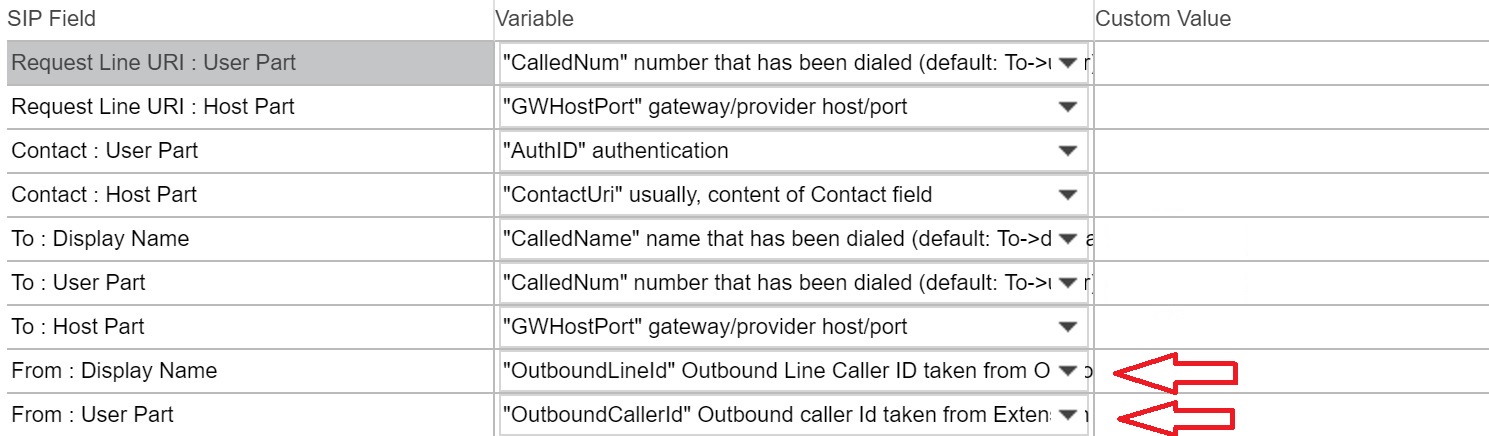
Step 3: Don't forget about Apply and Ok (someone always forgets this part!)