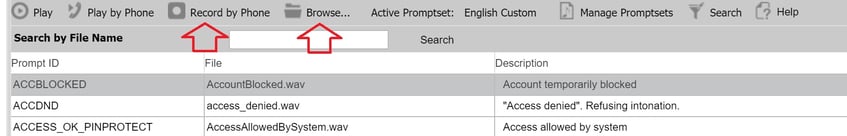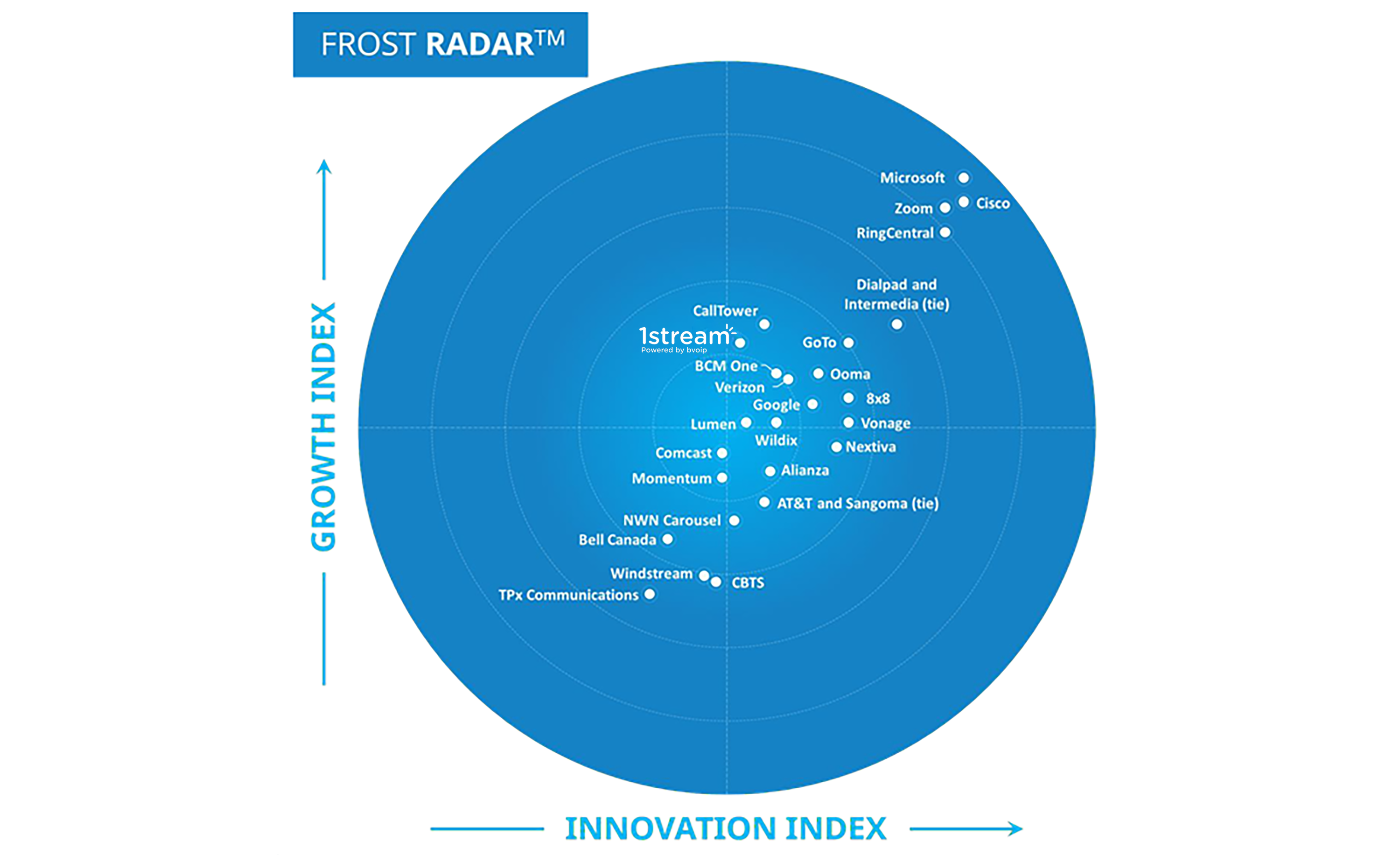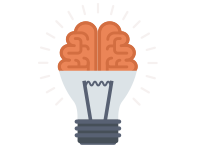 There are times where some of the default system prompts in the phone system don't "fit" and you need to adjust or replace prompts to flow differently. Here is a step-by-step on how to change prompts in version v14 of 3CX.
There are times where some of the default system prompts in the phone system don't "fit" and you need to adjust or replace prompts to flow differently. Here is a step-by-step on how to change prompts in version v14 of 3CX.
After you are already logged into the management console webpage go to settings, and System Prompts
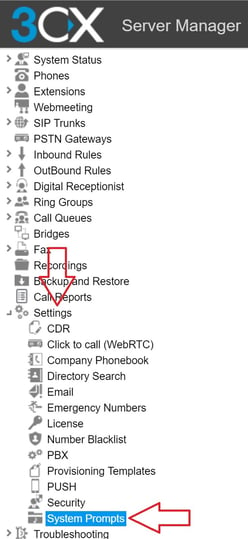
On the System Prompts Page to the right go to the top toolbar and click on Manage Promptsets

A new box will pop up, Click on Copy Promptset
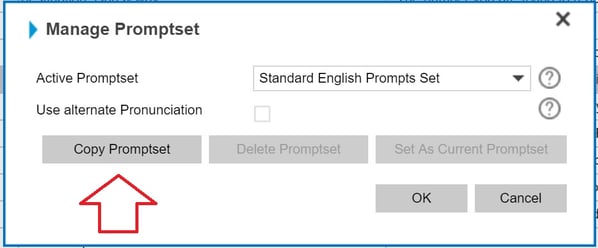
Name the promptset and then press OK
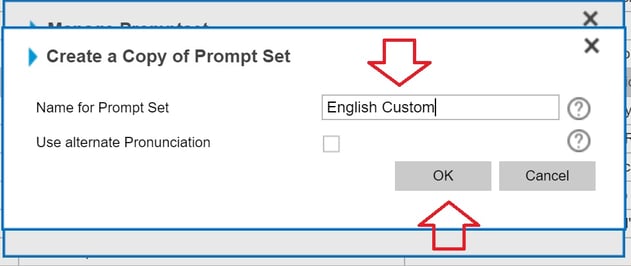
Click on Set as Current Promptset and then press OK
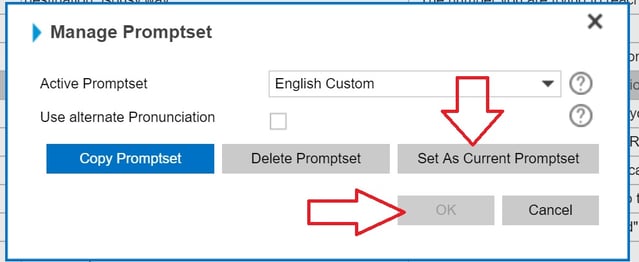
Now you will notice on the top toolbar that you can select Record on Phone or Browse, Simply find the prompt you are looking for and click on the option you want and replace the audio file or record a new audio file!