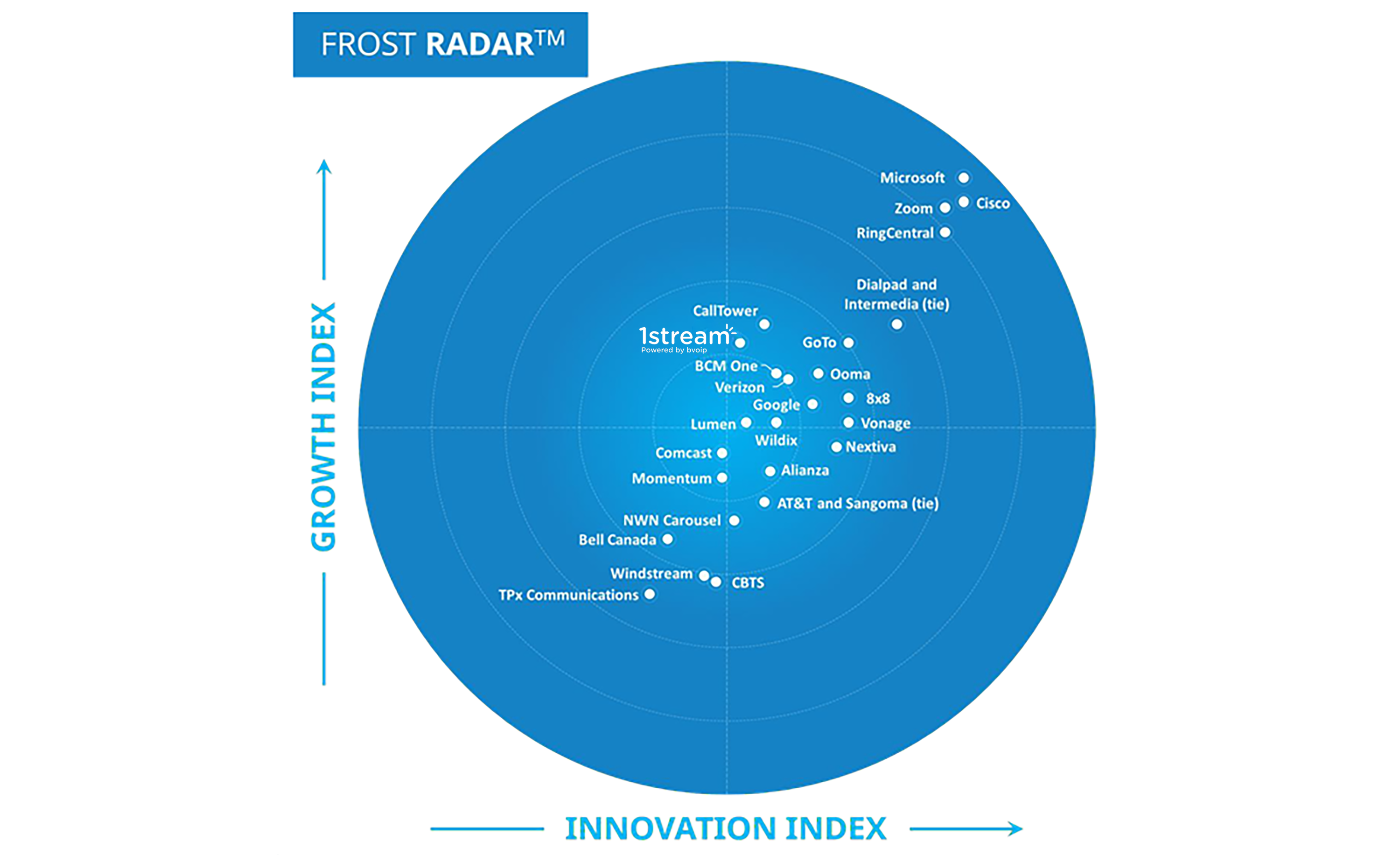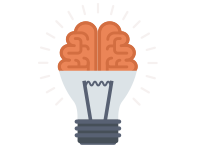
When asking the question if it is possible to record forwarded calls through the phone system the vanilla response is it is NOT possible. However, there is a work around that can be implemented to actually do this!
- Setup a new extension or modify an extension extension. On the general tab put your outside number in the "mobile number field"
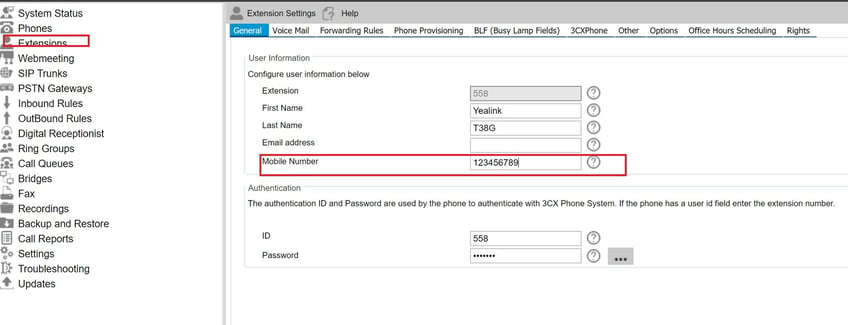
- Go to the forwarding rules of the same extension and under the Available or Available 2 status check the box that says "Ring my extension and mobile phone at the same time"
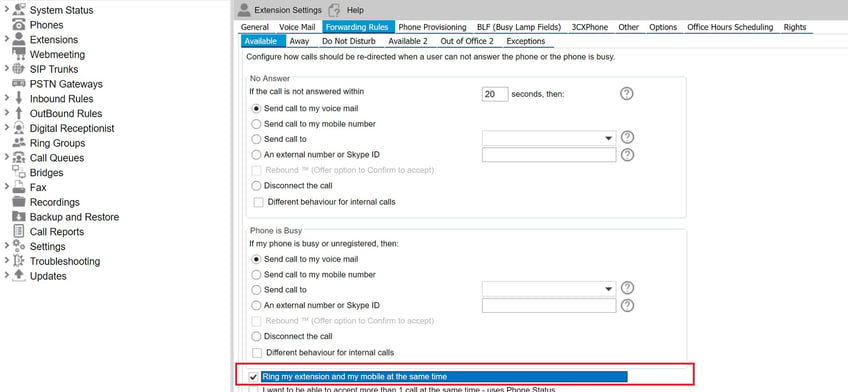
- Make sure under the option tab that record all calls in enabled
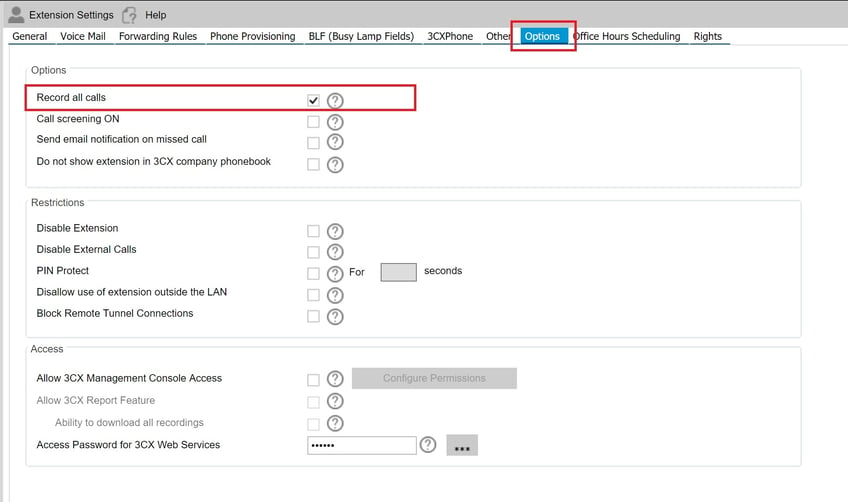
- Press Apply and OK
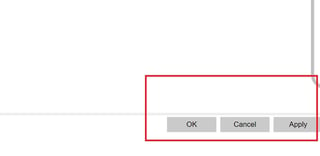
- Make a call to that extension from an outside number and have it ring through to the outside number you provided in the mobile phone field.
- Go back and check your recordings and you will find one for that call!
We hope you enjoyed this tip. Make sure to check out our other tips by visiting our blog on a regular basis!